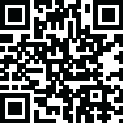
Latest Version
Version
1.5.2
1.5.2
Update
December 03, 2024
December 03, 2024
Developer
Biel llc
Biel llc
Categories
IPTV Player
IPTV Player
File Size
96.9 MB
96.9 MB
Downloads
30
30
License
Free
Free
Report
Report a Problem
Report a Problem
Old Versions of OPUS Media Player [OPUS IPTV]
OPUS Media Player [OPUS IPTV] 1.4.7
December 03, 2024 95.5 MBOPUS Media Player [OPUS IPTV] 1.4.6
December 03, 2024 95.9 MBMore About OPUS Media Player [OPUS IPTV]
An advanced media player that allows the user to stream live TV, movies, and series offered by the IPTV provider with an impressive streaming experience.
- Website: https://opusmediaplayer.com
- Supported Playlist Formats: M3U URL and Xtream Codes API
- EPG Support: Available
- External Player Support: Not Available
- Customer Care Support: Yes. You can contact them via email ([email protected])
Note: OPUS Media Player Apk does not include any content and has no affiliation with any third-party provider. So you have to add your own playlist to stream the content.
Major Highlights of OPUS Media Player
- OPUS Media Player has a modern and sleek user interface for simple navigation.
- It allows you to edit and manage the playlist to stream your desired content.
- This player comes with the picture-in-picture mode feature for performing multiple tasks while streaming the content.
- By using the smart search option, you can find the preferred content easily.
- You can also customize the player by adjusting the aspect ratio, themes, and much more.
- It also allows the user to create an Opus account to manage all devices by syncing it.
- You can quickly access your favorite content with the Favorite Manager option.
Rate the App
Add Comment & Review
User Reviews
Based on 0 reviews
No reviews added yet.
Comments will not be approved to be posted if they are SPAM, abusive, off-topic, use profanity, contain a personal attack, or promote hate of any kind.

![OPUS Media Player [OPUS IPTV]](https://www.iptvapkz.com/images/1711782371.webp)
![OPUS Media Player [OPUS IPTV]](https://www.iptvapkz.com/screenshots/17117825095554209.webp)
![OPUS Media Player [OPUS IPTV]](https://www.iptvapkz.com/screenshots/17117825099191291.webp)
![OPUS Media Player [OPUS IPTV]](https://www.iptvapkz.com/screenshots/17117825083555569.webp)
![OPUS Media Player [OPUS IPTV]](https://www.iptvapkz.com/screenshots/17117825088114696.webp)
![OPUS Media Player [OPUS IPTV]](https://www.iptvapkz.com/screenshots/17117825083459025.webp)
![OPUS Media Player [OPUS IPTV]](https://www.iptvapkz.com/screenshots/17117825082812964.webp)
![OPUS Media Player [OPUS IPTV]](https://www.iptvapkz.com/screenshots/17117825077077151.webp)
![OPUS Media Player [OPUS IPTV]](https://www.iptvapkz.com/screenshots/17117825071129526.webp)
![OPUS Media Player [OPUS IPTV]](https://www.iptvapkz.com/screenshots/17117825079279630.webp)
![OPUS Media Player [OPUS IPTV]](https://www.iptvapkz.com/screenshots/17117825072460366.webp)
![OPUS Media Player [OPUS IPTV]](https://www.iptvapkz.com/screenshots/17117825073135262.webp)
![OPUS Media Player [OPUS IPTV]](https://www.iptvapkz.com/screenshots/17117825077872754.webp)




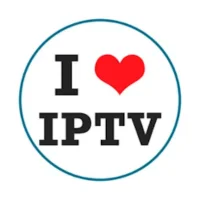













![Sneh IPTV [Sneha TV]](https://www.iptvapkz.com/images/1711365510.webp)

![Aurora IPTV [Aurora TV]](https://www.iptvapkz.com/images/1711543678.webp)





