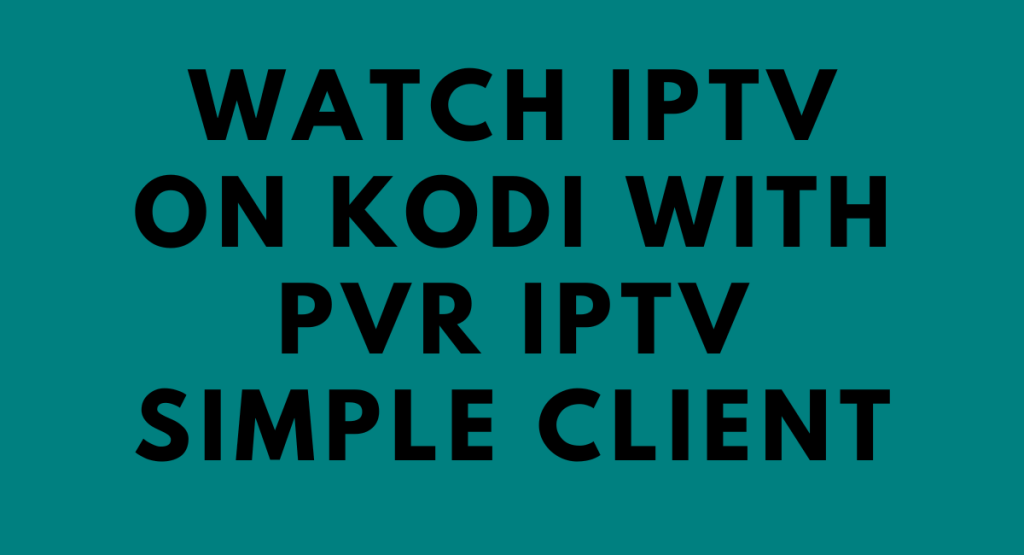Kodi, the popular media player, has a native add-on for watching IPTV content. Named PVR IPTV Simple Client, it can be installed directly for free and doesn’t require a third-party repository. By installing this add-on, you can configure the M3U URL offered by your provider. The only drawback of this add-on is that it doesn’t support the Xtream Codes format.
Kodi Supported Devices
As per the official site of Kodi, you can download it on the following devices:
- Windows (.exe file & Microsoft Store)
- Linux
- Android (available on Play Store)
- iPhone and Apple TV (requires jailbreak)
- Mac (dmg file)
- LG TV (Content Store)
Once installed, launch the app, install the add-on, and start watching media content like Live Channels, VOD, and more.
How to Configure M3U Playlist URL on PVR IPTV Simple Client
1. Launch the Kodi Media Player, and the home page will appear with various options. Tap the Add-ons option on the left-side menu bar.
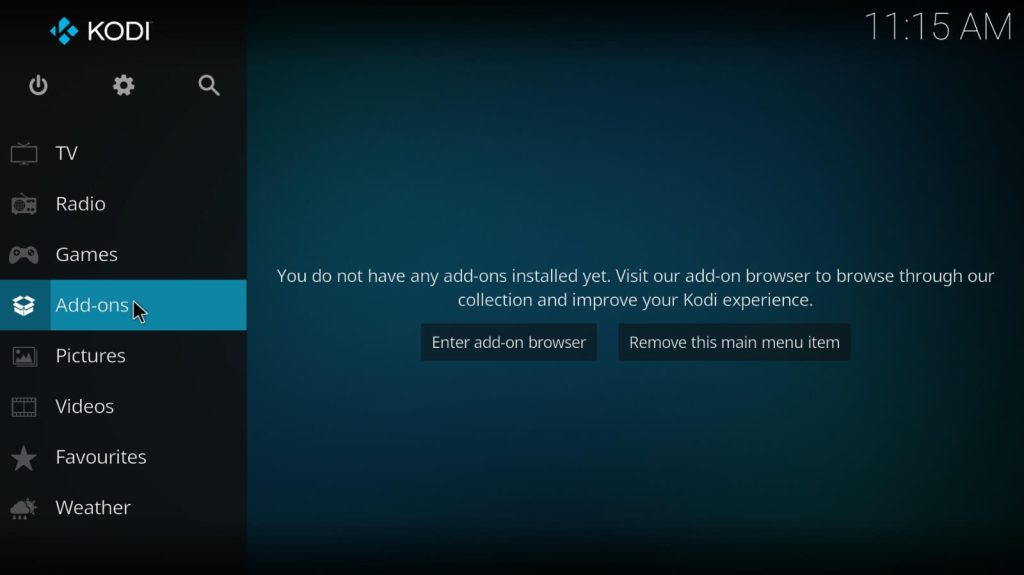
2. It will take you to the Add-ons page. Here, tap on the Download option.
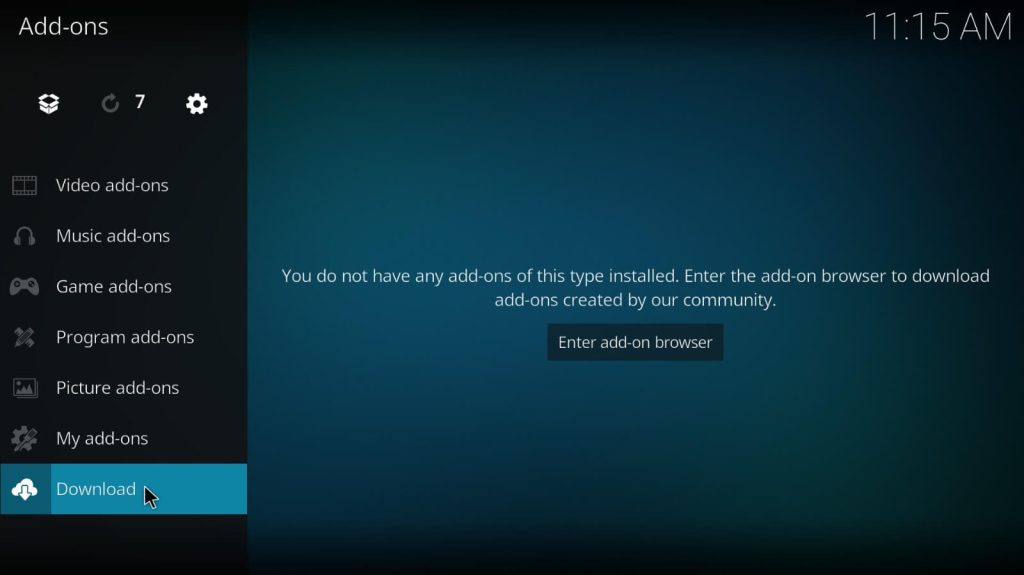
3. Scroll down the categories to choose the PVR Clients repository.
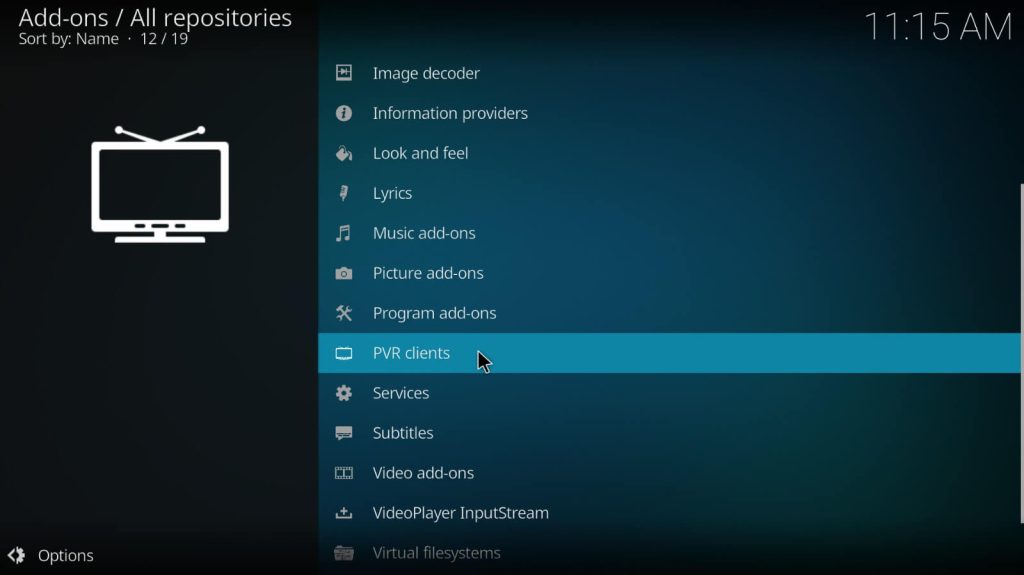
4. On the next page, scroll down the available add-ons to choose the IPTV Simple Client.
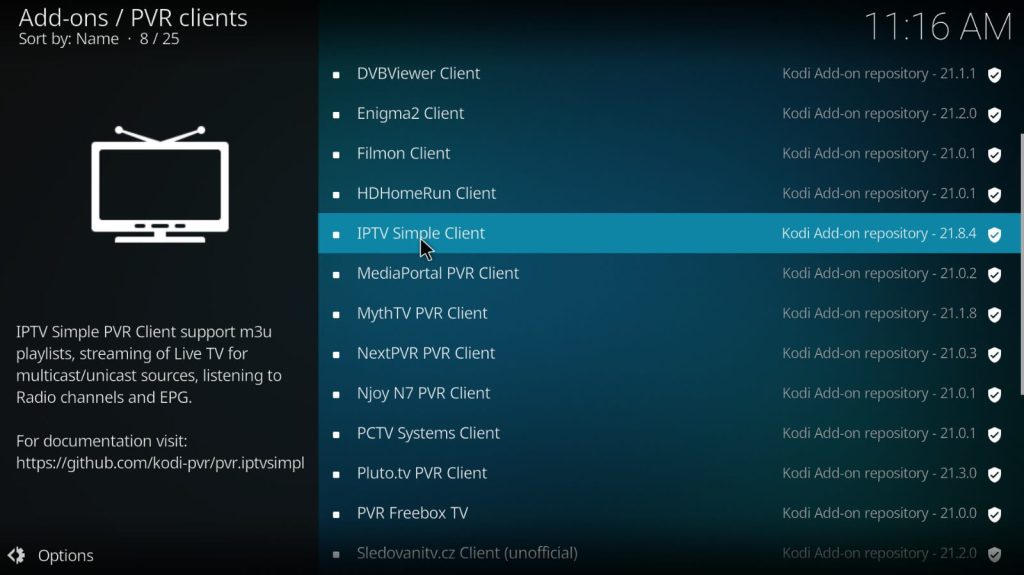
5. Once the information appears on your screen, click on the Install menu.

6. A prompt will appear to install additional add-ons for proper streaming. Tap on the OK option to install them.
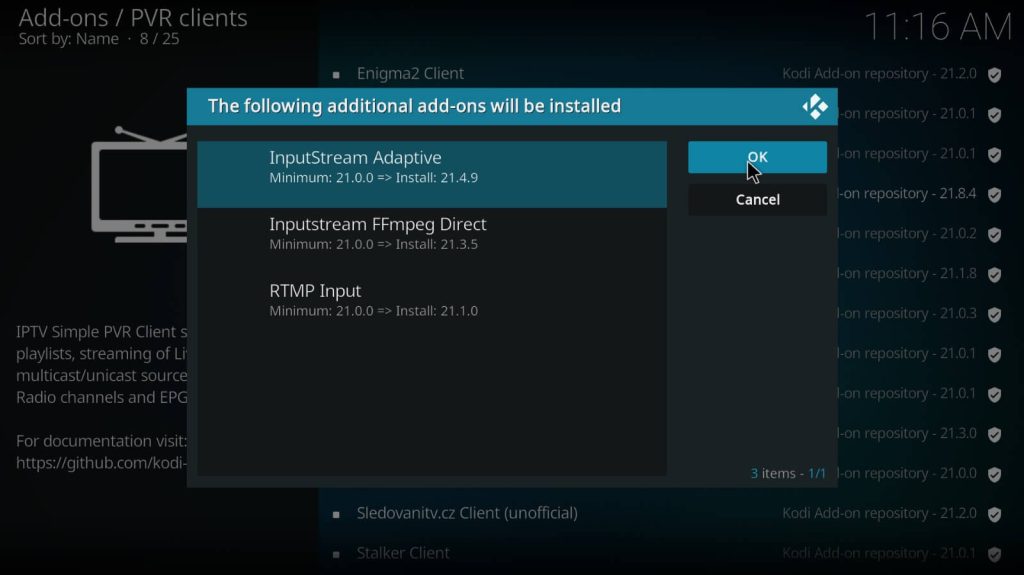
7. Once installed, a confirmation will appear in the top right corner. Now, return to the main screen and choose Add-ons → My Add-ons → PVR Clients → IPTV Simple Client → Configure.
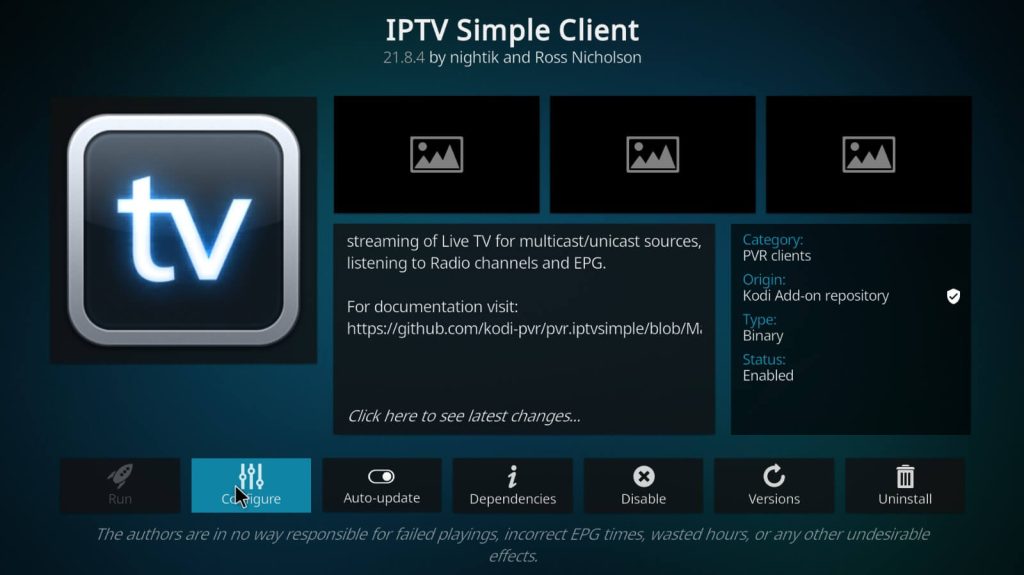
8. A pop-up will appear on the screen. Choose Add add-on configuartion.
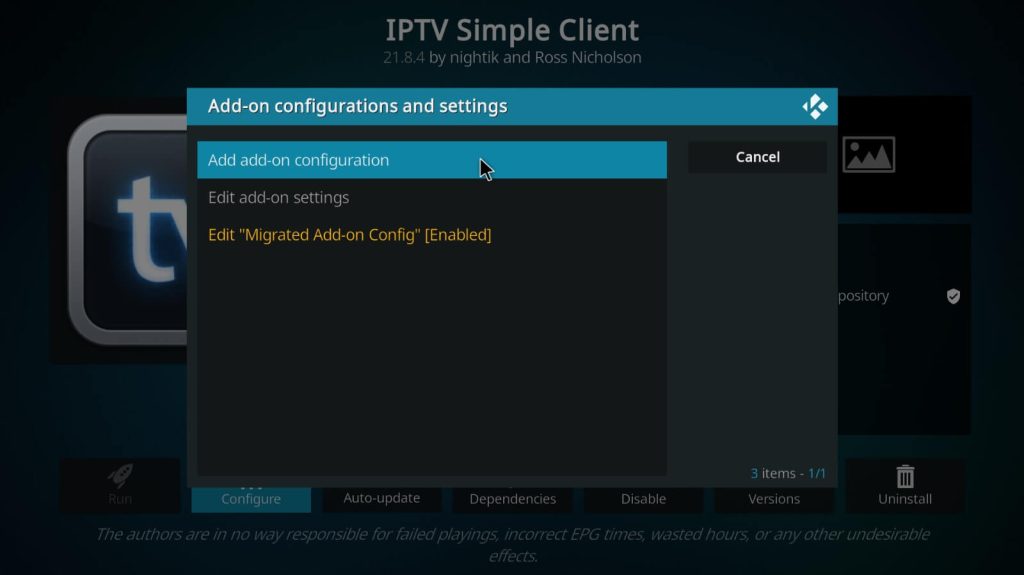
9. On the configuration page, enter a name for your playlist and enter the playlist url received from your provider. Tap on the OK option to save the playlist.
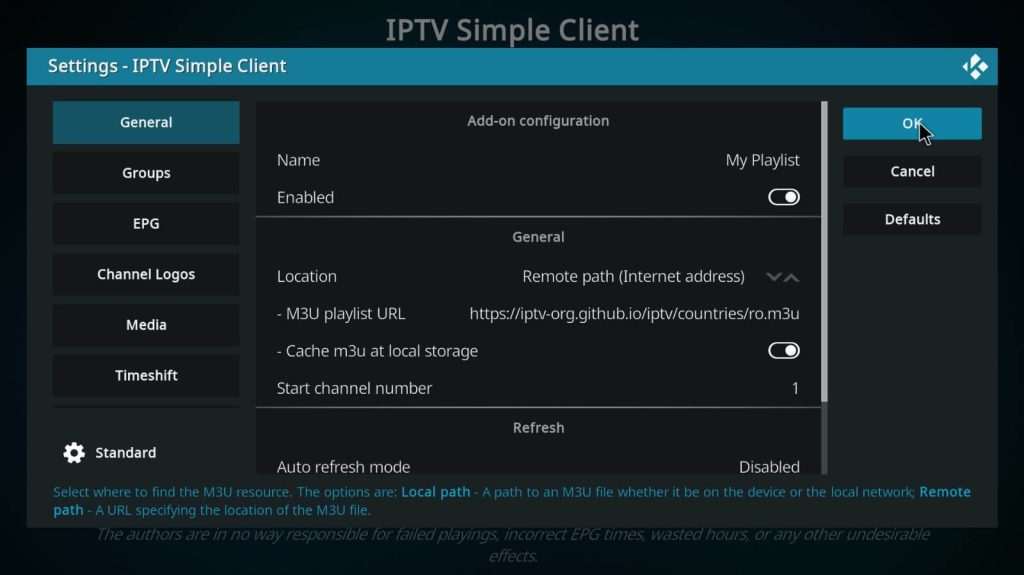
10. Now, return to the maim screen and choose the TV option to view all the live channels. Select and play the channel you want to watch.
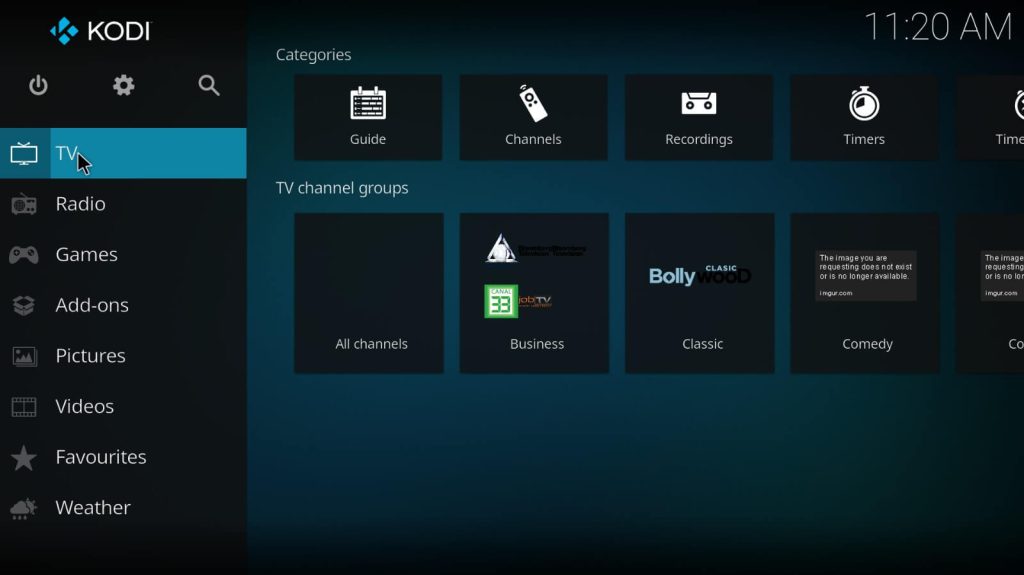
Popular Add-ons for Streaming IPTV on Kodi
If you aren’t interested in configuring M3U URL for streaming, you can install and use the add-ons that offers media content without any configuration. However, those add-ons needs to be installed from third-party repositories.
| Add-on | Popular For | Repo URL |
|---|---|---|
| The Loop | Sporting Events and PPV Events | https://loopaddon.uk/loop19 |
| The Crew | Live Channels and VOD Content | https://team-crew.github.io |
| DaddyLive | US and UK Channels | https://team-crew.github.io |
| PlutoTV | On-demand Content | https://k.slyguy.xyz |
| Dynasty | Live Channels and VOD Content | https://th3l48.github.io/TheLab/ |
FAQ
Yes. Securing your privacy with NordVPN is very essential since the M3U URL you’re configuring on the app may stream copyrighted content without proper license.