Level Up IPTV is an advanced service provider that streams 15,500 international and local channels worldwide. Apart from this, it gives access to the latest hit movies, TV shows, and series. This IPTV also streams live games and major college and pro leagues such as NHL, NBA, MLB, NCAA March Madness, and more. It uses premium servers with a lot of efficient features to provide you with a seamless TV streaming experience.
Significant Features of Level Up IPTV
- It gives TV Guides (EPG) for all live TV channels to let you track the channel programs.
- You can add up to 6 extra connections to your subscription and stream your favorite shows on different devices simultaneously.
- This IPTV provides a 60-day money-back guarantee for users who are not satisfied with its service.
- You will not experience any freezing issues with this service as it uses anti-buffering technology 10.1.
- It is compatible with all streaming applications and devices.
- You are allowed to cancel your subscription at any time as it doesn’t have any contracts.
Pricing
Level Up IPTV provides three subscription plans at an affordable price range, as given below.
- Plan A – $49.95/3 Months
- Plan B – $97.95/12 Months
- Plan C – $139.95/2 Years
How to Sign Up for Level Up IPTV
- Launch a web browser on your device and visit the official website (https://iptvlevelup.com/) of Level Up TV.
- Scroll down and navigate to the Find Your Perfect Plan section.
- Choose a plan that you wish and hit the Subscribe Now button under the package you selected.
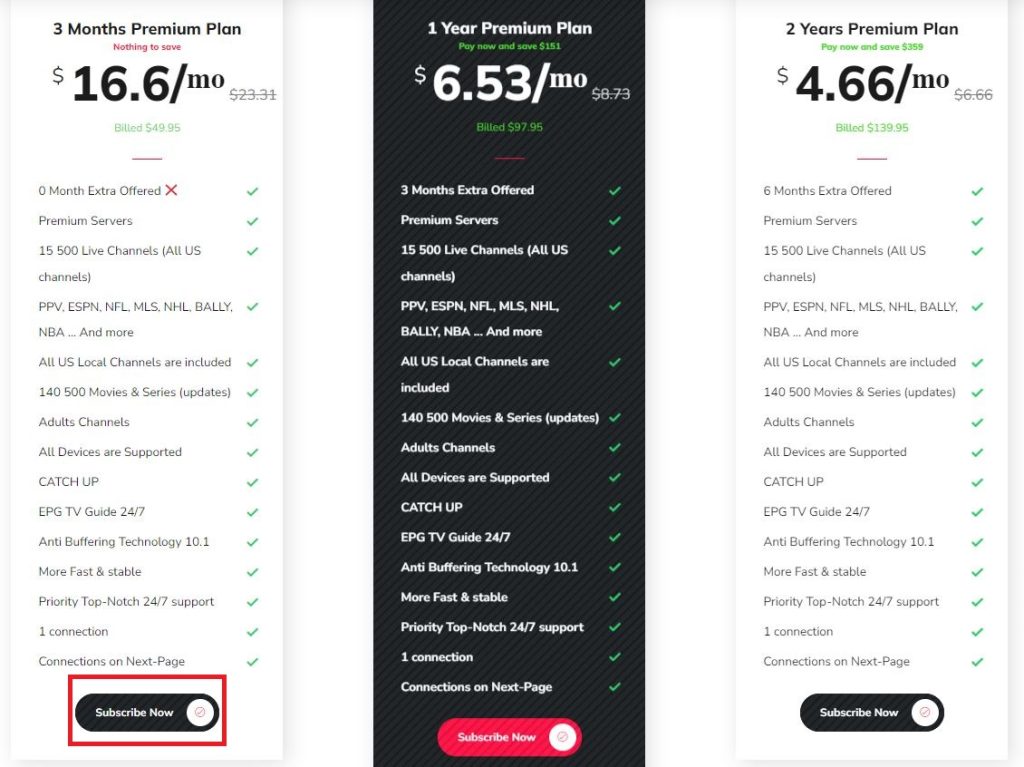
- Now, you will be taken to the Checkout screen, where you need to enter the Billing details like Name, Country/Region, and Email Address.
- Next, choose the number of devices, enter the Level Up IPTV promo code if you have one in the given field, and tap the Apply button.
- Once done, hit the I have read and agree to the website terms and conditions checkbox.
- Hit the Place Order button and make payment for your subscription using the payment instructions.
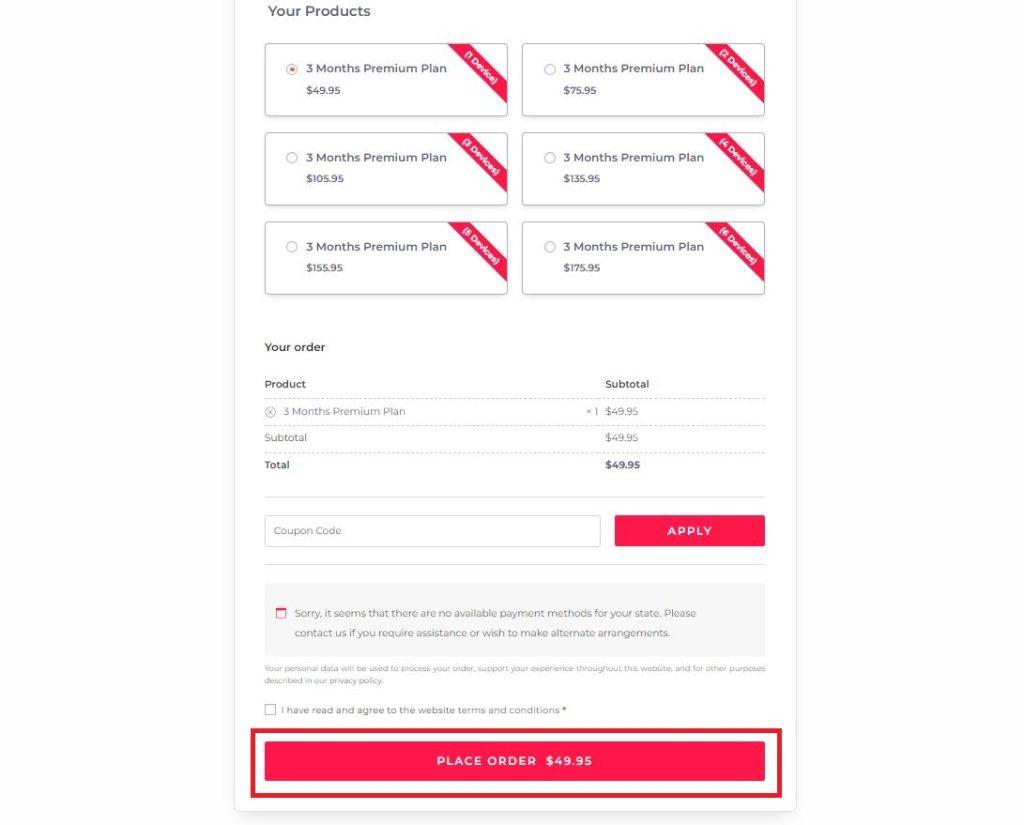
- Finally, you will get the Level Up IPTV login details to your email address.
How to Watch Level Up IPTV
The Level Up IPTV gives an M3U playlist and Xtream Codes API with its subscription details. So, you can easily watch the service on all major streaming devices using external players. For Android Phones, TVs, and Tablets, you can install the Televizo IPTV Player. You can also install the same player on your Windows PC and Mac using the BlueStacks emulator. The Televizo IPTV Player APK can be sideloaded on Amazon Firestick through the Downloader app.
You can use the IPTV Smarters app to watch this service on your iPhone, iPad, and Apple TV. LG and Samsung TV users can also get this player from the LG Content Store and Smart Hub. You need to open these applications after installation on your device and upload the Level Up TV playlist by following the respective method. Once done, you can enjoy watching your favorite TV shows on your device.
For MAG Boxes, you have to move to its settings and select the Portal option. Then, upload the Level Up TV portal link and save it. If you are using a Formuler Box, you need to use the MyTVOnline app to watch this service.
Customer Support
Level Up TV provides instant customer support through Phone (+1 616 314 2382) and Email (support@iptvlevelup.com). You can also post your queries using the Contact Us form on its official website. You will be responded to your email as soon as possible with a correct answer to your question.
Common Questions
Yes. Level Up IPTV offers 300 premium adult channels with its subscription.
No. You cannot get a free trial on Level Up IPTV.
Yes. Level Up IPTV is a VPN-friendly service.

