Though IPTV services are compatible with all streaming devices, Smart TVs are the special platforms for streaming live TV in premium streaming quality. Also, streaming IPTV on LG Smart TV is an added advantage. LG Content Store is filled with many IPTV players with efficient features. Hence, we have provided the best IPTV players and respective methods to stream IPTV on each application.
Best IPTV Player to Stream IPTV on LG TV
You can choose the best IPTV players mentioned here to stream live TV channels, movies, and series of IPTV services in high quality on your LG Smart TVs.
Net IPTV
Net IPTV is a premium player that is used to stream IPTV playlists in the M3U format. This player is compatible with Electonic Program Guides of IPTV services. It lets you stream live TV channels and on-demand content in high quality. With the advanced search feature, you can find your favorite in a few seconds. It also allows you to lock and unlock the groups.
How to Stream IPTV on Net IPTV
- Install and launch the Net IPTV app on your device.
- Take note of the MAC address you find on the screen.
- Next, visit the official website Net IPTV (https://netiptv.eu/).
- Click on the Payment tab and select a subscription plan to activate the player.
- Once the player is activated, tap the Upload tab and enter the MAC address in the given field.
- Hit the Add List button and provide the playlist link to upload it.
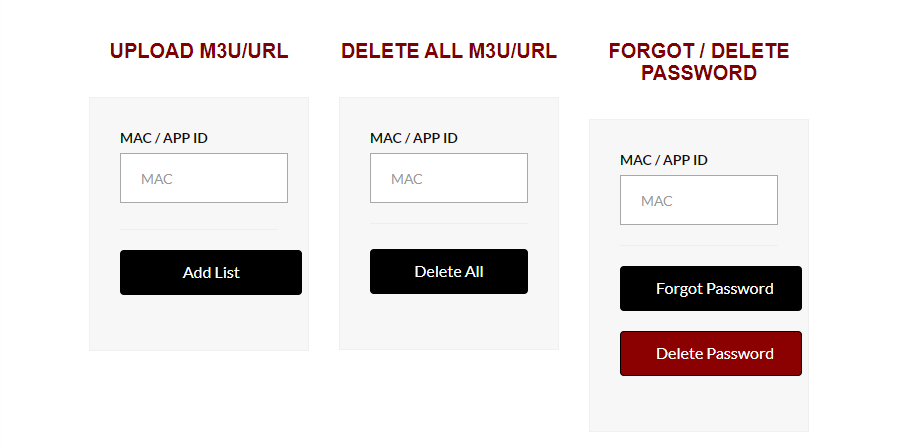
- Now, restart the app to access your desired media content.
Smart IPTV
Smart IPTV is a simple and attractive media player with M3U URL support. It comes with a user-friendly interface to let everyone access the app easily. This player also allows you to record your favorite TV shows and stream them offline. It has the Favorites Manager to group your desired content. Moreover, you can manage multiple IPTV playlists in a single platform.
How to Stream IPTV on Smart IPTV
- Install the Smart IPTV app from the LG Content Store on your LG TV.
- Now, find the MAC address that appears on the TV screen.
- Visit the official website of Smart IPTV (https://siptv.app/) using a web browser on your device.
- Tap Activation and make payment to activate the player.
- Then, click the My List tab and enter the MAC ID, Playlist Link, and EPG link in the respective fields.
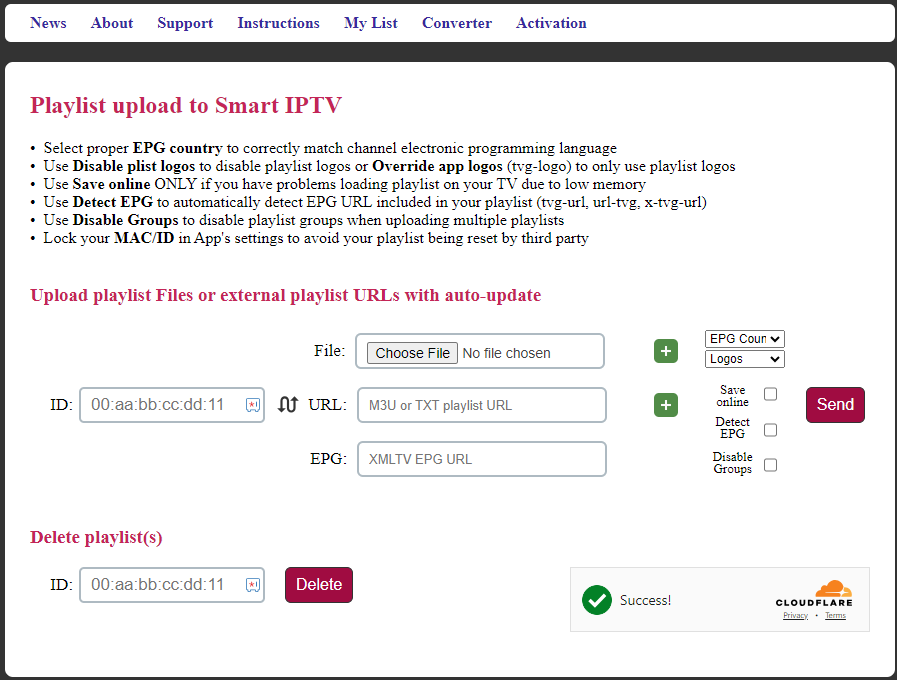
- Hit the Send button and restart the Smart IPTV app to stream live TV channels on your device.
Sky Media Player
Sky Media Player is used for streaming IPTV playlists in the Xtream Codes API and M3U format. It supports the Chromecast feature to let you stream your favorite shows on big screens easily. New users of this player can get a 7-day free trial to check this application. Moreover, this application works in multiple languages, including English, Arabic, French, Spanish, German, and more.
How to Stream IPTV on Sky Media Player
- Open the Sky Media Player on your LG and note the Device ID you find on the screen.
- Go to the official website of Sky Media Player (https://skymediaplayer.com/).
- Tap the Activation tab and select a subscription plan to activate the player.
- Next, hit the Upload Playlist tab and enter the playlist credentials in the given fields.
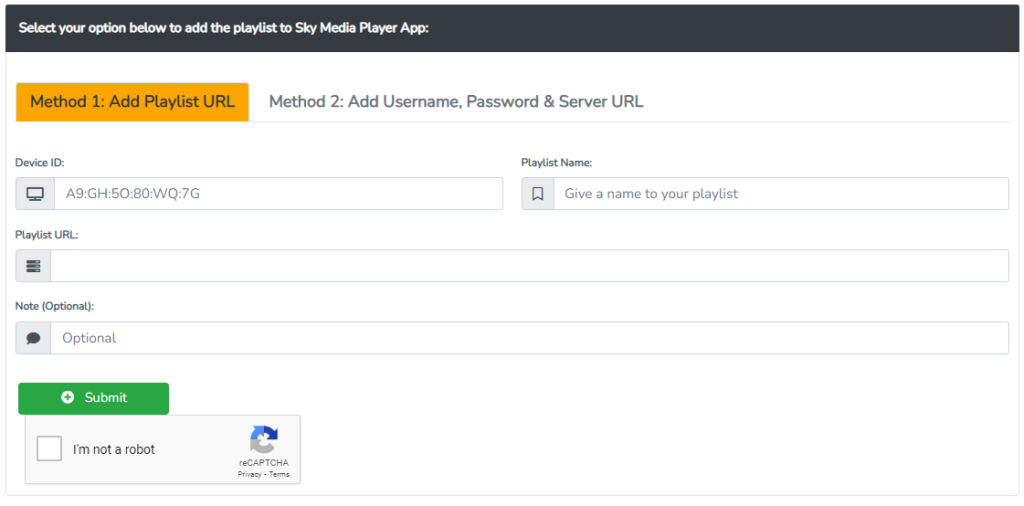
- Click the Submit button, restart the Sky Media Player, and enjoy streaming the IPTV playlist you added.
Common Questions
Which is the best free IPTV player for LG TV?
The best free IPTV player for LG Smart TV is IPTV Smarters Pro.
What are the best IPTV services to watch on LG TV?
The best IPTV services to watch on LG TV are Hypersonic TV IPTV and Fame IPTV.

