Flex IPTV is a fast and simple media player for Android-powered streaming devices. It supports multiple playlist formats, including M3U URLs and Xtream Codes API. This player is also compatible with other video formats like RTMP, MMS, RTSP, RTMP, and more. With this application, you can stream high-quality live TV channels, films, series, and sports events. Also, it uses efficient features to ensure an uninterrupted TV streaming experience.
Important Features of Flex IPTV Player
- It comes with a user-friendly interface for easy navigation.
- This player supports EPG with Timeshift to allow you to watch the shows that you missed during the live stream.
- You can add and stream multiple IPTV playlists at the same time.
- It is also compatible with external players like VLC.
- The built-in Chromecast feature allows you to watch your favorite shows on the big screen easily.
- You can create a Favorites list with your desired titles and access them easily.
Is Flex IPTV Legal?
Generally, IPTV players are legal to use, so this applies to the Flex TV Player, too. However, the IPTV services you integrate with this player might not contain inappropriate content that would cause legal issues for users. A VPN will help you to prevent yourself from such issues. Also, it lets you spoof your location and stream the regional-specific content in the IPTV playlists. Therefore, we recommend you use NordVPN to stream an IPTV service on your device.
Pricing
Flex app is a premium media player. Hence, you need to get any of the subscription plans mentioned below to activate and access this player on your device.
- Annual Activation – 6.95 EUR
- One-Time Activation – 12.95 EUR
How to Install Flex IPTV
The Flex TV app is compatible with all Android-powered devices. This application is available on the Play Store for direct installation on Android Phones, TVs, and tablets. The BlueStacks emulator can be used to get this application on your Mac and Windows PC. You have to choose the Downloader app to sideload the Flex IPTV APK on your Amazon Firestick device. Also, this application is available on the Smart Hub for new Samsung Smart TVs.
How to Stream IPTV on Flex IPTV
1. Launch the Flex IPTV Player once the installation is over on your streaming device.
2. Take note of the Flex ID that you find on your device screen.
3. Next, run a web browser on your device and visit the official website of Flex TV (https://www.flex-ip.tv/).
4. Click on the Activation tab and enter the Flex ID and Email in the respective fields.
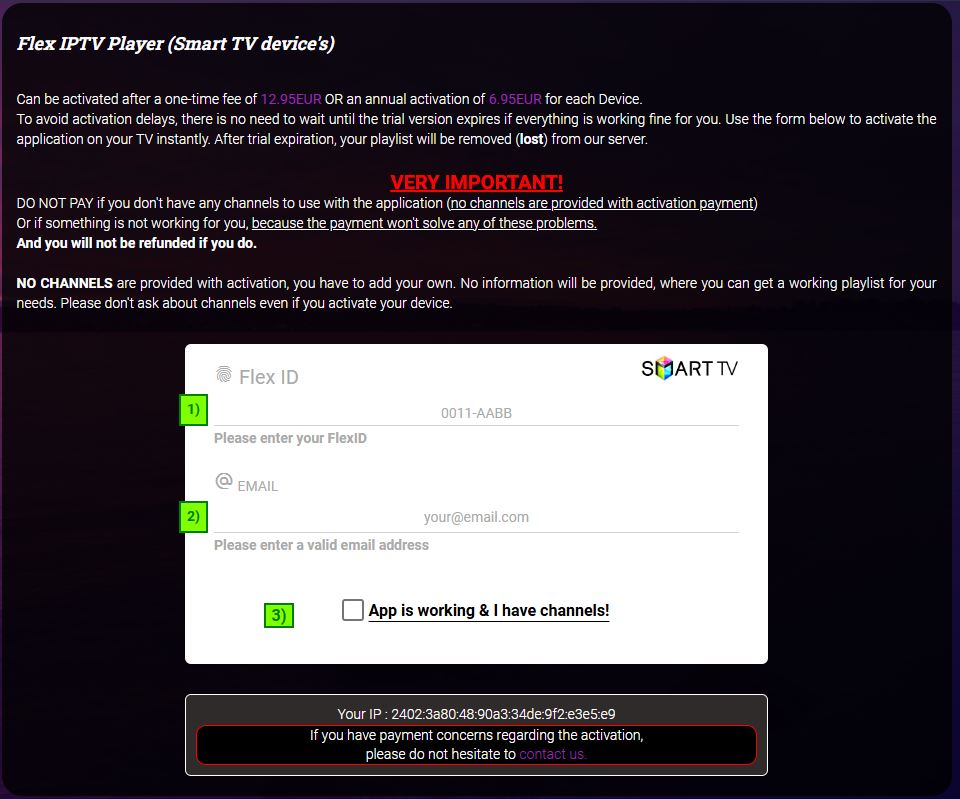
5. Then, hit the App is working & I have channels checkbox, and follow the instructions to activate the player.
6. Next, tap the Playlist tab and input the Flex ID and M3U URL in the given fields.
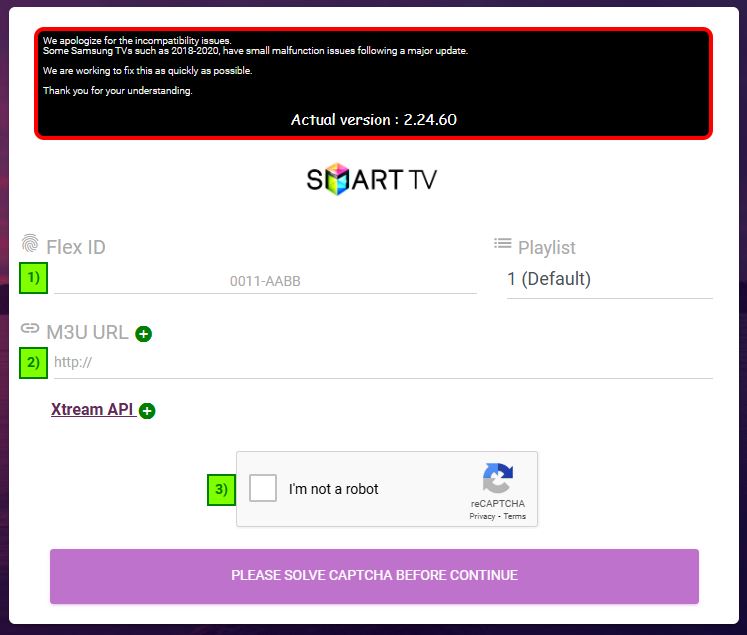
7. Click the I’m not a robot checkbox and hit the Please Solve Captcha Before Continue button. To add the Xtream Codes API, hit the Xtream API link.
8. After solving the captcha, restart the Flex TV app on your device to begin watching live TV channels of your IPTV service.
Customer Support
Flex TV provides instant customer support for its users through Email (admin@flex-ip.tv) and the Contact Us form on its official website. You can use any of these options to contact its customer representatives. You will be responded to as soon as possible with a correct answer to your question.
Common Questions
No. You cannot install the Flex IPTV app on Apple devices.
No. Flex IPTV doesn’t have any built-in live TV channels or on-demand content.


